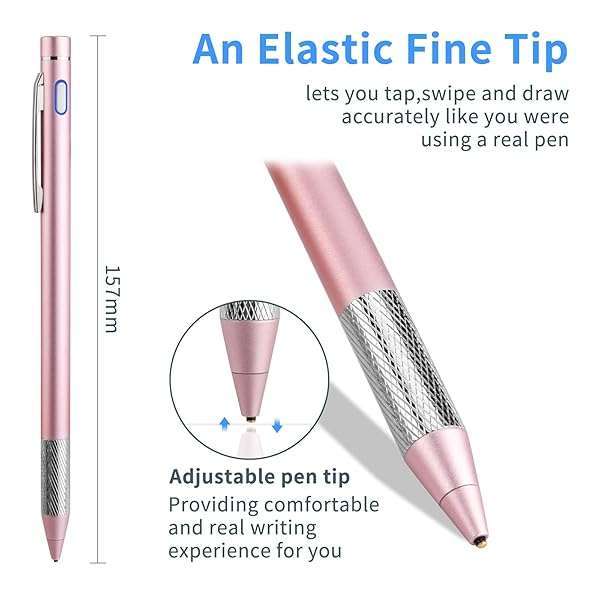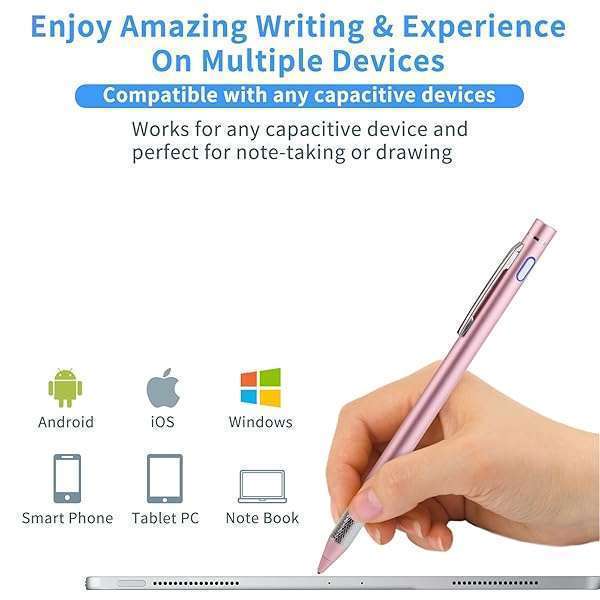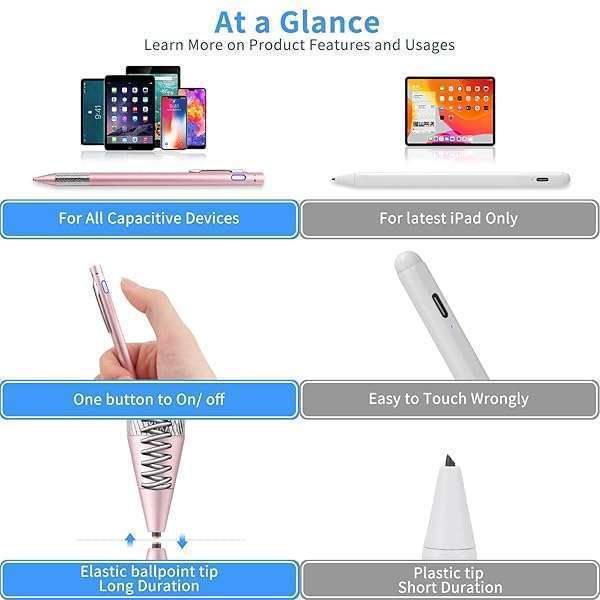Your cart is currently empty!
Stylus Pencil for Samsung Galaxy Tab S9/S8 Plus Ultra/S7+ Pen,Minilabo Touch Screens Digital Stylus Pen with 1.5mm Ultra Tip Stylist Pen for Samsung Galaxy Tab S8 Drawing and Writing Pencil,Pink
Stylus Pencil for Samsung Galaxy Tab S9/S8 Plus Ultra/S7+ Pen,Minilabo Touch Screens Active Stylus Digital Pen with 1.5mm Ultra Fine Tip Stylist Pen for Samsung Galaxy Tab S9/S8 Plus Ultra/S7+ Drawing and Writing Pencil,Pink Aweswome Design Slim,elegant and well balanced on your hand, this active stylus pen for Samsung Galaxy Tab S9/S8 Plus Ultra/S7+ has […]
Out of stock
Description
Stylus Pencil for Samsung Galaxy Tab S9/S8 Plus Ultra/S7+ Pen,Minilabo Touch Screens Active Stylus Digital Pen with 1.5mm Ultra Fine Tip Stylist Pen for Samsung Galaxy Tab S9/S8 Plus Ultra/S7+ Drawing and Writing Pencil,Pink
Aweswome Design
Slim,elegant and well balanced on your hand, this active stylus pen for Samsung Galaxy Tab S9/S8 Plus Ultra/S7+ has a beautiful feeling and touch experience. It helps to improve your work efficiency, making drawing and writing easier
1.5mm Fine point tip pen for Samsung Galaxy Tab S9/S8 Plus Ultra/S7+ lets you navigate,write and draw with pinpoint accuracy and offers comfortable pen-like control for Samsung Galaxy Tab S9/S8 Plus Ultra/S7+ stylist pens
2024 New Upgrade Stylus Pen
Comparing with other stylus pens, this 2024 new upgrade stylus with a fine point tip provides more smooth touch screen pen-like writing experience for your Samsung Galaxy Tab S9/S8 Plus Ultra/S7+
Anodized aluminum body stylus pencil for Samsung Galaxy Tab S9/S8 Plus Ultra/S7+ provides strong and firmly status
Intructions of Use:
It’s a new common active stylus pen,so you can use it like a real pen
When you use this pen for different apps or devices, some of them need to switch the input type to handwriting or drawing mode.For example,when you use this pen in Apple “Notes” app,you need to click the small pen writing icon,so that you can start drawing/writing on the device
Tips:
1. If the indicator flashes in blue, it means battery is outage,kindly get a micro usb b cable for charging it up
2. If you can slide the screen with this pen,but can’t write/draw in the software, kindly check the apps’ setting if it supports handwriting editing
Recommend Apps:
Writing–Notes,UPAD3,Noteshelf,GoodNotes,EverNote,Notability,OneNote,etc
Drawing–Pigment,ArtRage,ArtStudio,Procreate,Paper,SketchBook,Sketches,etc
Additional information
| Weight | 0.05 lbs |
|---|---|
| Dimensions | 2.5 × 4.7 × 19.3 in |
| sales_rank_current | |
| sales_rank_30d_avg | |
| sales_rank_90d_avg | |
| sales-rank-30-days-drop | |
| sales_rank_90d_drop_pct | |
| sales_rank_subcategory | |
| reviews_rating | |
| reviews_count | |
| reviews_30d_avg | |
| reviews_90d_avg | |
| buy_box_current | |
| buy_box_30d_avg | |
| buy_box_90d_avg | |
| buy_box_stock | |
| buy_box_is_fba | |
| new_offer_count_current | |
| new_offer_count_30d_avg | |
| new_offer_count_90d_avg | |
| url | |
| categories_root | |
| categories_sub | |
| categories_tree | |
| asin | |
| product_codes_partnumber | |
| variation_asins | |
| variation_count | |
| brand | |
| model | |
| variation_attributes | |
| color | |
| package_dimension_in | |
| package_length_in | |
| package_width_in | |
| package_height_in | |
| package_weight_lb | |
| item_dimension_in | |
| item_length_in | |
| item_width_in | |
| item_height_in | |
| item_weight_lb | |
| prime_eligible |